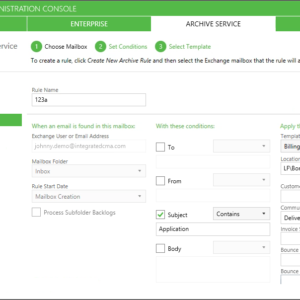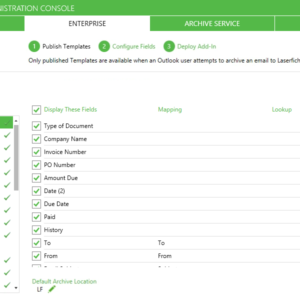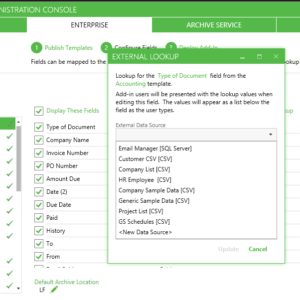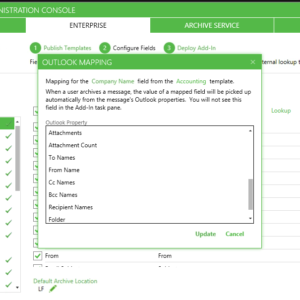ECM Integration Made Easy
The perception of integrating email systems with other LOB (Line of Business) applications usually means that it won’t be done. Each LOB application in a company requires, in many cases, very different skill sets. The negative perception of integrating applications with the ECM has been removed with the Email Manager Admin Console (EMAC), at least with Microsoft Exchange! Through the EMAC, the Admin has control over, among other things, the following:
- ECM repository and external database connections
- ECM thick and thin (web) client credentials
- Microsoft Exchange archive service options
- Archival of mailboxes and folder taxonomy
- How emails and attachments are to be indexed and in what format
- Setting up of automation rules—email thread, metadata, template field mapping/lookup and others
- Always being ready for an audit of email assets
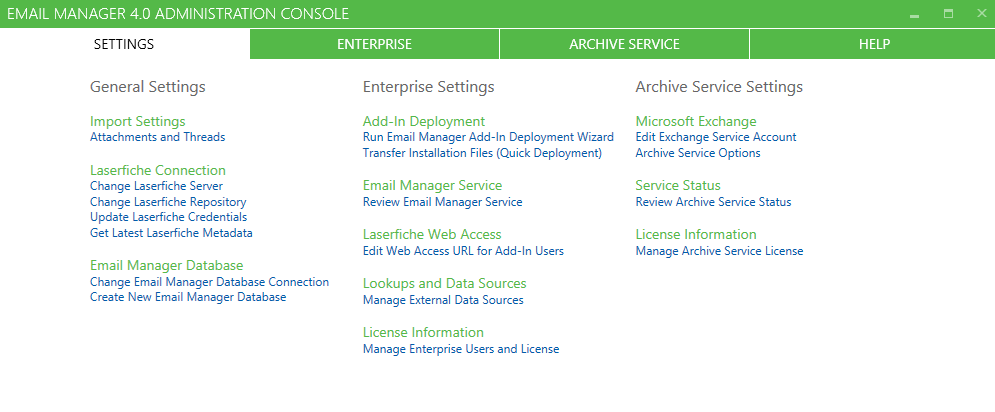
Consistency Through Rules
Storing a company’s emails and associated file attachments is only part of the ECM value-add. If employees can’t find a company’s electronic assets, then the investment in servers, storage, and software has been lost. One of the keys to an ECM’s value-add is its ability to retrieve electronic assets. In order for an ECM to do this, the electronic assets must be consistently classified with relevant metadata assigned to them. Consistent email classification is one of Email Manager’s most powerful functions.
The EMAC provides a powerful tool to classify emails, and associated documents, with retrieval in mind. The rules-based functions enable the Admin to create rules that ensure that only the relevant mailboxes, and folders within those mailboxes, are monitored for new emails. They also define what OutLook email attributes to look at when deciding what to archive in the ECM—either as a new email or part of an existing email thread. Also, the EMAC gives the Admin tools, usually, only found in Document Capture programs.
The Admin determines what templates to make available to the user, as well as how to handle field values’ metadata. When the goal with data is consistency, user input of values introduces the possibility of error. Within the EMAC, the Admin is not only able to define which OutLook email properties associate with what template fields, but also permits assigning a lookup attribute to a field. By connecting template fields to CRMs, Purchasing systems, HR systems, for example, key fields will automatically be populated with accepted values according to a company’s System of Record—not an input field.