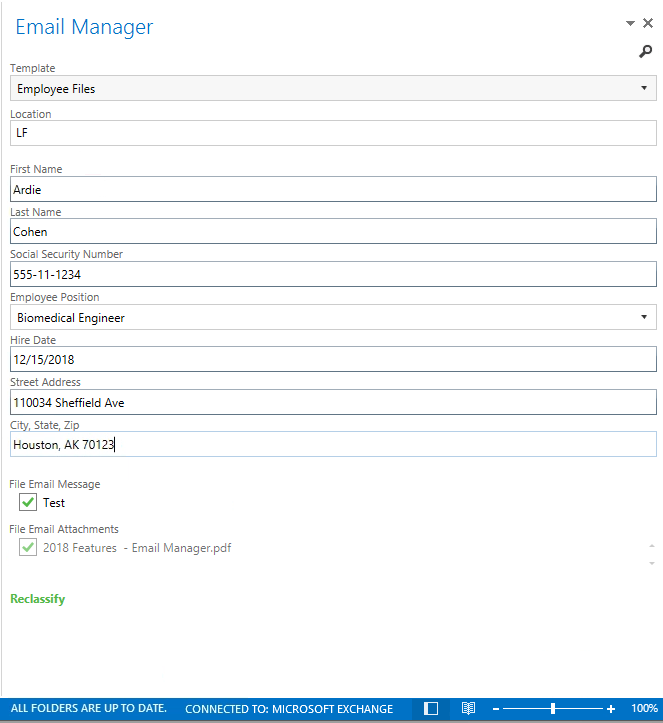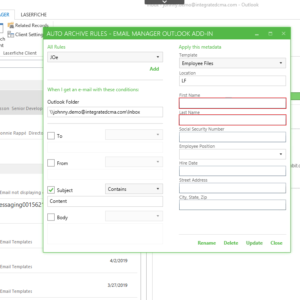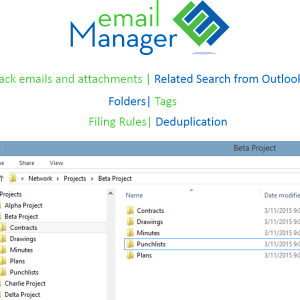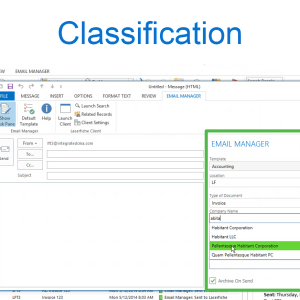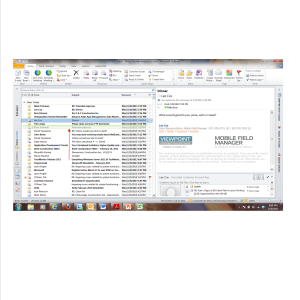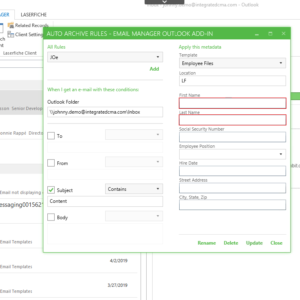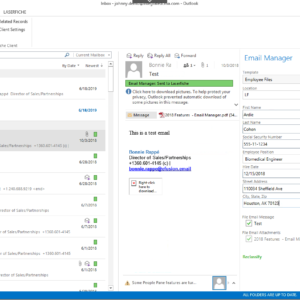Capturing and managing the internal and external electronic communications of a company has increasingly become the job of the ECM. The challenge for companies is not only trying to get these communications into the ECM but also being able to find them when needed. The former usually requires a separate “thick” client for employees to be trained on. The functioning of this client isn’t as user friendly as the email client they are used to (OutLook, OutLook 365, Gmail, for example). This is a huge hurdle for a company to overcome–behavioral change management and business process management changes. Wouldn’t it be great if an employee could archive their emails and/or attachments in the company ECM without leaving Microsoft OutLook? This is why we created the Email Manager Add-in for Microsoft OutLook.
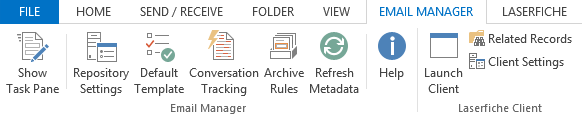
The Email Manager Add-in for OutLook empowers the employee to classify, assign metadata, archive, track and retrieve entire email threads from within the familiar OutLook window. It is considered a “lite” application that requires very little resources from the user’s system to perform its expansive functions. Above is what the user sees in the OutLook Tool Bar. If they are ECM Client Power Users, they can still launch the respective thick client application from the same Email Manager Add-In as shown (in this case, the Laserfiche Client).
The Email Manager image to the right is what the user will see in OutLook when they choose to classify an email. While it looks simple, it is very powerful. The “Template” field defines the classification of the email and associate attachments. It is exactly how the Template is structured in the ECM! All of the fields below the Template field are metadata fields associated with the selected Template. This means that your company is guaranteed to find this specific email/conversation/attachments based on the same metadata safely archived in the ECM. Once in the ECM, IT can apply the Retention Policies as defined in the SOP.
Another very powerful feature of the Email Manager Add-In is the ability to perform what is called “document capture” and index the document(s) in the ECM. Using the “Employee Files” template, the user would be able to, for example, store the applicant’s resume in the ECM by filling out the form and checking the box that says “File Email Attachments” without having to open up the ECM Client and learn all of the steps required to categorize the file and assign metadata all from within OutLook! How cool is that? The short video below shows how to classify and track your documents using eFusion’s Email Manager Add-In for Microsoft OutLook.